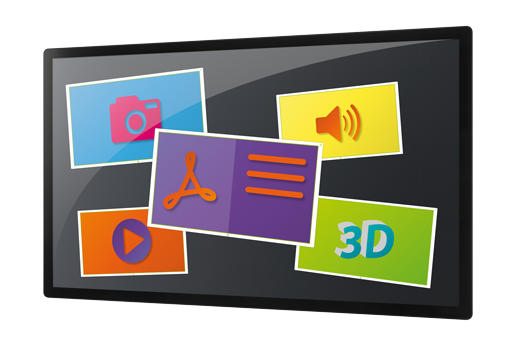Tour: Software Widgets for XXL Touchscreens
Customizable Widgets for all MultiTouch Screens, Tables, Kiosks, Steles and Videowalls.
Widgets are small variants of apps that are mainly used in window mode. They show mainly multimedia content like pictures, videos, PDF documents or 3D models.

Widgets vs. Apps
Compared to a "real" app, widgets have a reduced range of functions and mainly contain interactive media or media containers. Widgets are usually opened in windows and used within apps. In this sense, apps can contain and open widgets.
Since the media contained in the widgets themselves are equipped with interactive touch functionality, many widgets have a standardized window frame that allows the widget to be easily moved, scaled or rotated with the fingers.

Single Media Widgets
These widgets of type Single Media contain each a single multimedia file, such as an image, video, PDF document or 3D model. Depending on the media type, different interactive control options are available via multitouch gestures.
Among others, the following Single Media Widgets are available for use in apps and projects:
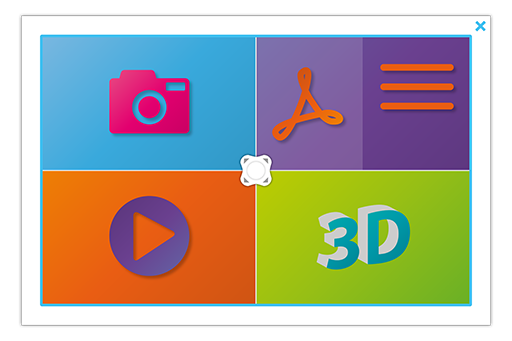
Container Widgets
Widgets of type Container contain several multimedia files and, depending on the widget, have different control options for browsing through the different media files.
Among others, the following Container Widgets are available for use in apps and projects:

Use Standardized Widgets directly
You can download our apps with the respective range of functions directly, customize them and use them right away. Just like you know it from the well-known stores for your smartphone or tablet. With us you start with predefined widgets and apps instead of starting with an empty white canvas or even having to study extensive editors and settings.

Widget Designer & Themes
To create your own widgets you can use the extensive widget designer. Creating widgets is easy and does not require programming skills. With so-called themes you can also change the design of the window frames.
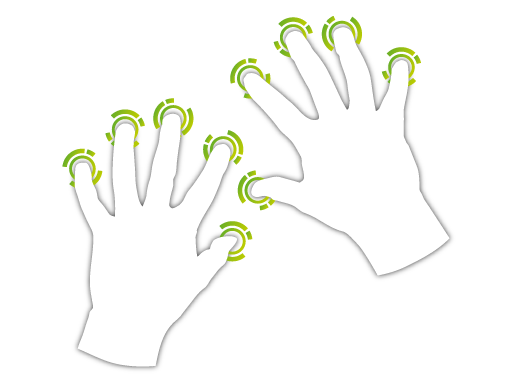
MultiTouch & MultiUser Control
All widgets can be operated with intuitive multitouch gestures, and the included media also has interactive multitouch control. Several different widgets can also be opened simultaneously in windows and operated by several users simultaneously.

Widgets for Object Recognition
Use innovative object recognition in your projects in combination with apps and widgets: Open the appropriate content directly by simply placing any object on the screen, whereupon one or more widgets open.
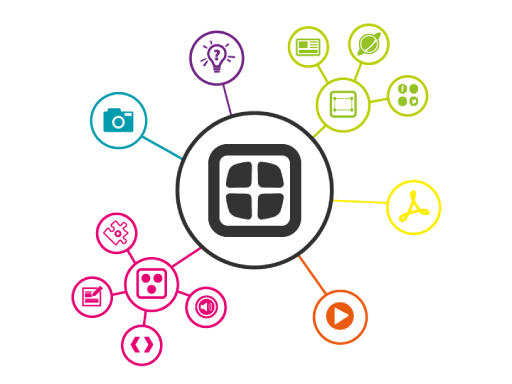
Combine Widgets & Apps
You can start widgets and apps in parallel in windows - or switch between several apps one after the other in fullscreen mode. In projects, you can structure and link together several apps and widgets individually.

Free Download
Download the AppSuite touchscreen content management software (CMS) now and test all apps and functions without obligation and free of charge.