Tour: Touchscreen Hardware
All touchscreens. One app platform! All multitouch apps as well as the AppSuite CMS software run on all common touchscreen systems and media players.
All information about the requirements of the apps and AppSuite for touchscreen systems and media players can be found on this page.

Touchscreen Hardware
All apps as well as the AppSuite CMS software run on all current multitouch screens, whether on tables, steles, kiosk terminals or videowalls.
You can also rent or buy multitouch systems from us, all further information can be found on eyefactive.com.
Touchscreen Hardware: Buy or RentHardware Setup & Interfaces
A typical setup of a multitouch system consists of a touchscreen and a media player / PC. The video signal is transmitted via common interfaces (HDMI or DVI), the touch signals via USB using standard interfaces (TUIO or Windows HID).
System Requirements
The system requirements listed below are our recommendations. Depending on the intended use, type of media and display resolution, the requirements may vary more or less. The best thing to do is to try it yourself, which you can do at any time by using our free demo versions of apps and AppSuite CMS.

Minimal
Test System (HD) / Laptop
| Processor (CPU) |
| Intel Core i5 |
| Dedicated Graphics Card (GPU) |
| (integrated) |
| RAM |
| 8 GB |
| Operating System |
| Windows 10 (64 Bit) |
| Touch Protocol (via USB) |
| Windows HID / TUIO |

Standard
Live System (HD / UHD)
| Processor (CPU) |
| Intel Core i7 |
| Dedicated Graphics Card (GPU) |
| NVidia GTX 2060 |
| RAM |
| 16 GB |
| Operating System |
| Windows 10 (64 Bit) |
| Touch Protocol (via USB) |
| Windows HID / TUIO |
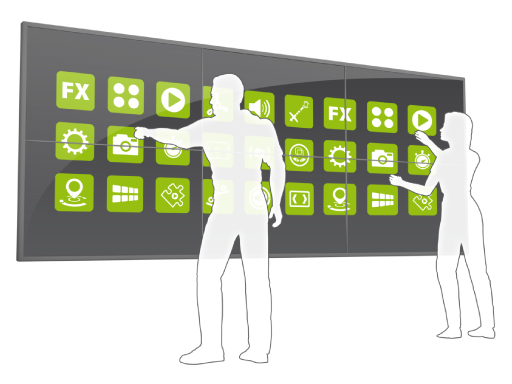
High-End
Live System (UHD / 8K / Videowall)
| Processor (CPU) |
| Intel Core i9 |
| Dedicated Graphics Card (GPU) |
| NVidia GTX 2080 |
| RAM |
| 32 GB |
| Operating System |
| Windows 10 (64 Bit) |
| Touch Protocol (via USB) |
| Windows HID / TUIO |

Free Download
Download the AppSuite touchscreen content management software (CMS) now and test all apps and functions without obligation and free of charge.





