
AppSuite: Touchscreen CMS Software
Your all-in-one touchscreen CMS sofware for all multitouch screens, tables, steles, kiosks, terminals and videowalls.
No account yet? Click here!
How-to: Test apps for free
You can download of any app from the eyefactive AppStore for free, test them and even integrate your own content and designs! Take advantage of the full functionality of all apps as well as the touchscreen CMS software AppSuite. And that's how it works:
1. INSTALL APPSUITE
Install AppSuite on any Windows PC. Before downloading, a free initial registration in the AppStore is neccessary.
2. DOWNLOAD APPS
Some apps are already pre-installed. You can download further apps for free within the AppSuite from the AppStore.
3. TEST & CUSTOMIZE APPS
All apps can be tested for free in full range of function and individual content and designs can be integrated.
HELP / TUTORIALS
Please click on a button to download the file of your choice.
FAQ
To have a look at the answers to the most frequent questions about our touchscreen CMS software AppSuite, please click on the corresponding question.
Yes, you can test all apps as well as AppSuite Touchscreen CMS completely free of charge in their full range of function. No hidden costs! You can even create your own projects using your own content and design, totally for free, too.
For the installation you need a multimedia PC with Microsoft Windows® operating system. More details about the hardware requirements can be found below.
No, you can also easily operate the AppSuite Touchscreen CMS software as well as all apps and functions via mouse and keyboard.
AppSuite is installed as a native standard software for Windows on a PC or media player. Once started, AppSuite acts as a mini operation system and central content management software for any touchscreen system. You can download new apps for instance, install updates, manage own projects and much more.
CMS stands for Content Management System or Software. With AppSuite CMS you manage all apps, projects and systems.
System Requirements
The system requirements listed below are our recommendations. Depending on the intended use, type of media and display resolution, the requirements may vary more or less. The best thing to do is to try it yourself, which you can do at any time by using our free demo versions of apps and AppSuite CMS.

Minimal
Test System (HD) / Laptop
| Processor (CPU) |
| Intel Core i5 |
| Dedicated Graphics Card (GPU) |
| (integrated) |
| RAM |
| 8 GB |
| Operating System |
| Windows 10 (64 Bit) |
| Touch Protocol (via USB) |
| Windows HID / TUIO |

Standard
Live System (HD / UHD)
| Processor (CPU) |
| Intel Core i7 |
| Dedicated Graphics Card (GPU) |
| NVidia GTX 2060 |
| RAM |
| 16 GB |
| Operating System |
| Windows 10 (64 Bit) |
| Touch Protocol (via USB) |
| Windows HID / TUIO |
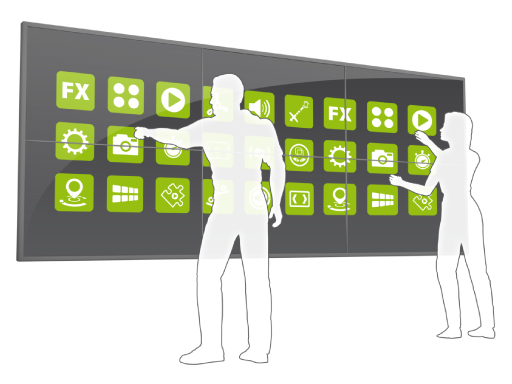
High-End
Live System (UHD / 8K / Videowall)
| Processor (CPU) |
| Intel Core i9 |
| Dedicated Graphics Card (GPU) |
| NVidia GTX 2080 |
| RAM |
| 32 GB |
| Operating System |
| Windows 10 (64 Bit) |
| Touch Protocol (via USB) |
| Windows HID / TUIO |

APPSUITE: TOUCHSCREEN CMS SOFTWARE
Manage apps and content easily - on all touch screens, tables, kiosk terminals, steles or video walls.
CUSTOMIZE APPS EASILY
Integrate your own contents and designs with the easy drag and drop interface - no programming skills needed!
FLEXIBLE PROJECTS
Modify a single app or combine multiple apps & widgets with larger projects.
SIMPLE INSTALLATION
Install AppSuite in just a few easy steps on any Windows PC / media player. Support for TUIO and WinTouch.
