Tour: Customizable Apps for XXL Touchscreens
Customizable Apps for all MultiTouch Screens, Tables, Kiosks, Steles and Videowalls.
The possibilities of use are unlimited: You can present your own products and brands in an interactive and exciting way, you can playfully experience products and brand environments or you can master creative and complex tasks commonly in a team.
Interactive Apps for all Touchscreen Systems
Interactive apps specifically designed for large touch screen systems for effective marketing and collaborative teamwork.


Unlimited Possibilities of Use
The possibilities of use are unlimited: You can present your own products and brands in an interactive and exciting way, you can playfully experience products and brand environments or you can master creative and complex tasks commonly in a team.
The standard apps are divided into different categories, including multimedia, retail, games or office. In the app browser you can filter the apps according to these categories to find the right selection for you.
Open App Browser
Use Standardized Apps directly
You can download our apps with the respective range of functions directly, customize them and use them right away. Just like you know it from the well-known app stores for your smartphone or tablet. With us you start with predefined apps and widgets instead of starting with an empty white canvas or even having to study extensive editors and settings.

Customize Apps
All apps can be individually customized and equipped with your own content - for example with images, videos, PDF documents or 3D models.
For customizing apps you can use our touchscreen CMS software AppSuite, which you can download for free.
Learn More: AppSuite CMS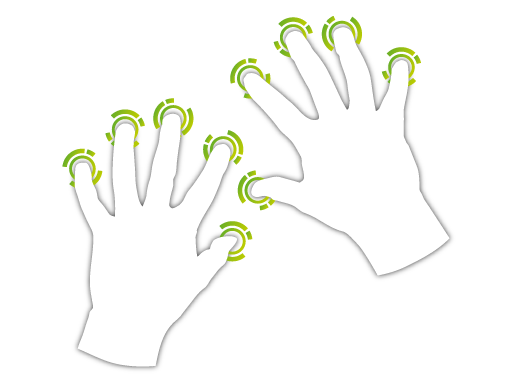
Multi-Touch: Intuitive Control
Our apps are geared to be controlled with multiple fingers from the very basis. You can easily touch, drag, turn and enlarge virtual objects – with only one movement of your hand. This way, all applications can be managed more intuitively than ever before and make complicated menus a thing of the past.

Multi-User: Innovative Software Concepts
The evolution of human-computer interaction: Unlimited amount of simultaneous input makes it possible to operate apps jointly and simultaneously for the first time on large-scale multi touch screens. Opening the gateway to a new world of innovative ideas and solutions for interactive software of the future.
Several different apps can also be opened simultaneously in windows and operated by several users.

Apps for Object Recognition
Use innovative object recognition in your projects in combination with apps and widgets: Access relevant content directly by placing any object on the screen, such as media files, widgets or apps. Use objects to add a haptical control for digital elements and applications, save and open data virtually on an object or grant special access to dedicated personnel.
Learn More: Object Recognition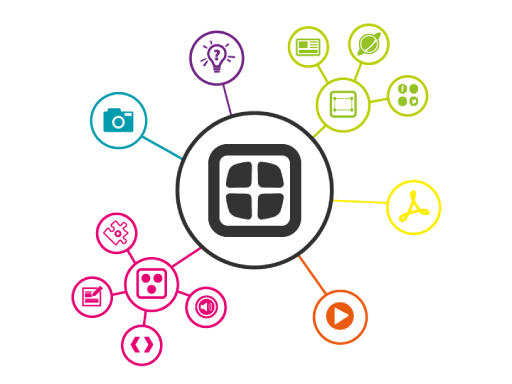
Combine Apps & Widgets
You can start apps and widgets in parallel in windows - or switch between several apps one after the other in fullscreen mode. In projects, you can structure and link together several apps and widgets individually.

Free Download
Download the AppSuite touchscreen content management software (CMS) now and test all apps and functions without obligation and free of charge.





