AreaView
Simple design, extremely versatile: layer several click areas over an individual background. These serve as buttons, which will start the desired apps and widgets at a touch. That way you can create various start menus for apps and widgets. You can choose an individual graphic or shape for each button, position it and configure it with miscellaneous parameters.
Freely definable click areas
For each click area you can choose an individual shape or graphic as your button. Each button can then be assigned to start an app or widget.
Versatile use
Since click areas are invisible by default, AreaView may also be used for a hidden object game. Use this option for special campaigns for instance, where users will have to find hidden buttons in the background image in order to gain access to certain content.
Various parameters
Individually configure apps with different settings. E.g. decide whether buttons shall light up, giving visual feedback upon touch.
Latest App-Version
Version: 1.11.0
Licenses / Prices
Please find all information about our license model here.
from 69€ / Month
Free Demo
Categories / Tags
Click on category to find more apps:
Common App Features
All apps have the following features among others:
Similar Apps
Further apps from this category:

CardsView
Via views serving as basis apps, you start further apps and widgets in windows or in full screen mode on the entire touch screen.
Zur App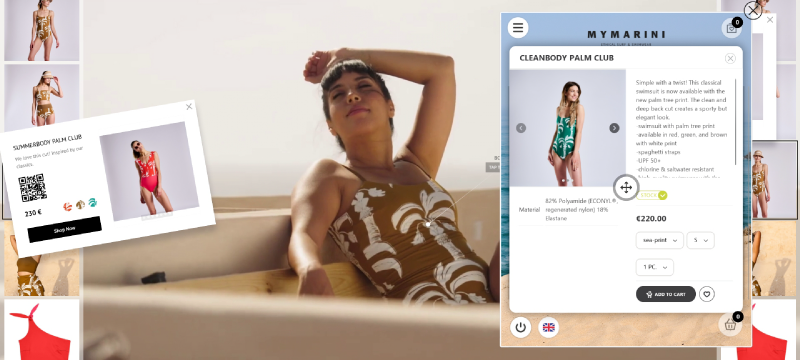
VideoView
Transform videos into interactive experiences with VideoView. Add dynamic keyframe animations, buttons, and shopping links—no programming required!
Zur App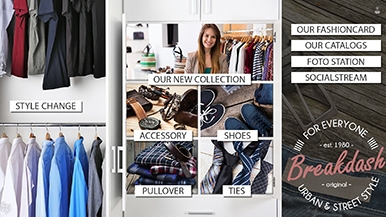
ClickThrough
Easily build interactive presentations, mockups and walk-throughs yourself. Link several pages via buttons and click surfaces. The individual pages can be filled with various media like images, videos or PDF brochures. The integrated InApp-editor will always lend a helping hand.
Zur App






