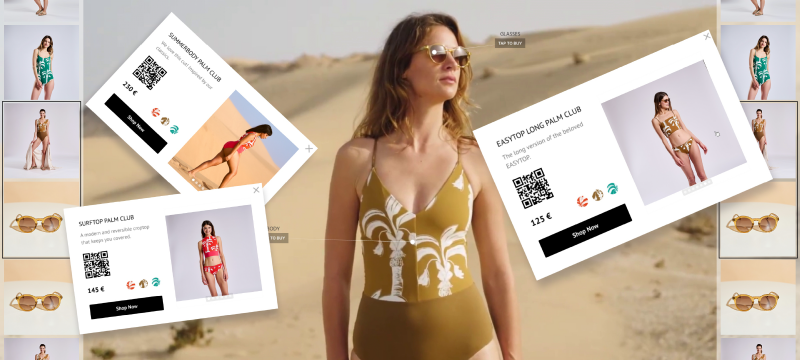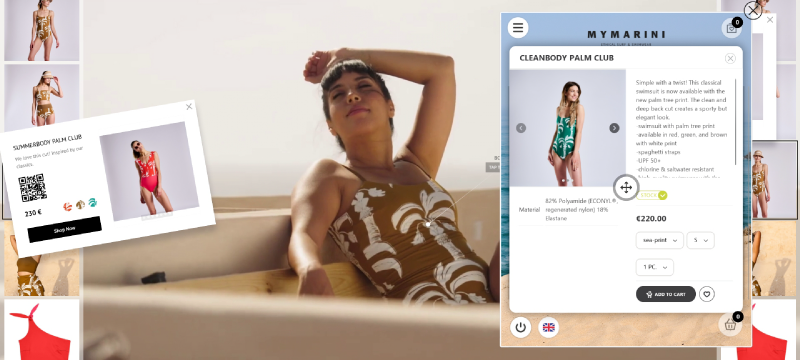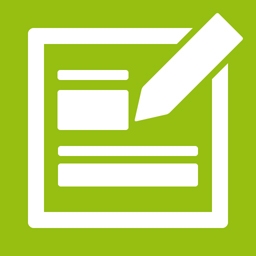VideoView
VideoView enhances videos with interactive elements, enabling touch functionality, shoppable features, and dynamic keyframe animations. The in-app editor allows precise placement and customization of interactive components without coding. The view function enables seamless integration with other apps, while keyframe animation ensures elements move dynamically with the video content. Optimized for various touchscreen environments, VideoView provides a flexible solution for interactive video applications in retail, marketing, and information displays.
Keyframe-Animation
One of VideoView's standout features is its keyframe-animation capability. Buttons or graphics can be animated to react dynamically to the video content, following moving products even after a touch input has been made. This feature enables the creation of highly engaging and responsive interactive elements that enhance the viewer's experience and increase engagement with the video content.
View Function
The View function in VideoView allows buttons to open other modules within the project. This powerful feature enables seamless integration with other apps in the eyefactive ecosystem. For example, users can create a button that opens a shopping assistant in a new window, providing a smooth transition from video content to product information or purchase options.
In-app Editor
The VideoView app features a comprehensive live editor that empowers users to add various types of interactive elements to their videos. Users can adjust settings and functions while viewing a live preview, ensuring precise placement and functionality of interactive elements. This intuitive editor allows for seamless creation of interactive video experiences without the need for complex programming skills.
Latest App-Version
Version: 1.1.1.0
Licenses / Prices
Please find all information about our license model here.
from 69€ / Month
Free Demo
Categories / Tags
Click on category to find more apps:
Common App Features
All apps have the following features among others:
Similar Apps
Further apps from this category:
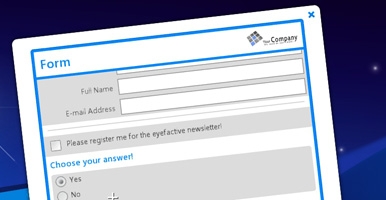
FeedBack
Get precious customer feedback through use of freely configurable forms. Data can be analyzed and send off via email.
Zur App
BusinessCard
On a virtual business card you may send details and files to a chosen receiver via email.
Zur App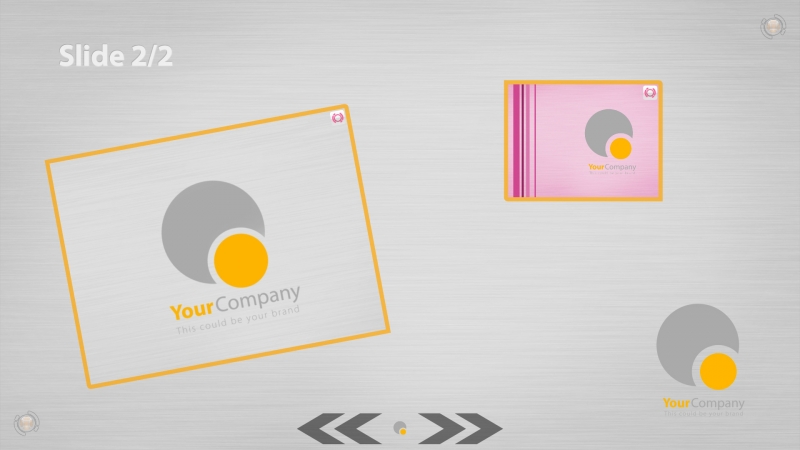
SlidePresenter
Present your information in a multimedia and interactive way on several slides that you change with one hand movement.
Zur App